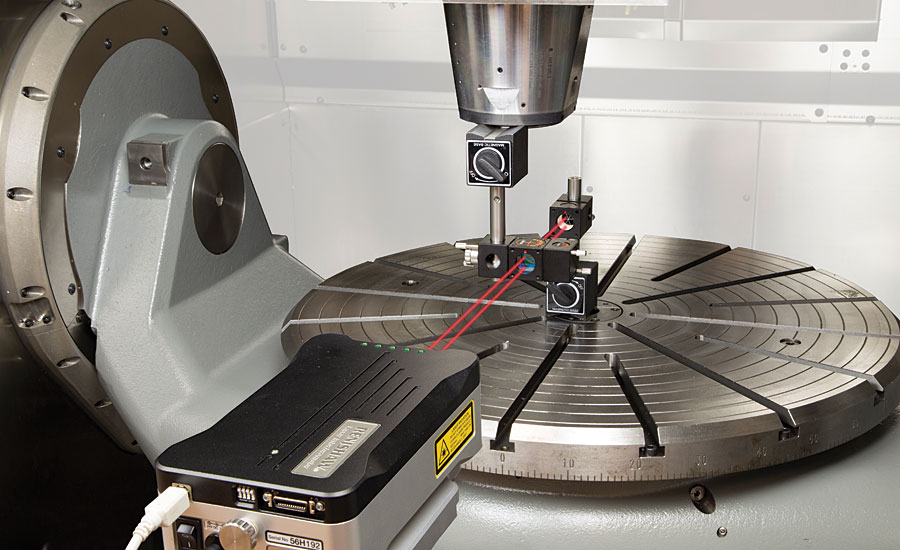CNC machines are popular for their high accuracy and precision. However, even the most advanced and high-tech machines can experience calibration problems. These issues can result in reduced accuracy, decreased efficiency, and increased scrap. Calibration problems can also cause machine downtime, leading to lost profits and production delays. In this article, we will discuss how to troubleshoot CNC laser calibration problems to ensure that your machine is running at optimal performance.
Understanding CNC Machine Calibration
Calibration is the process of adjusting a CNC machine to ensure that it produces accurate and precise results. CNC machine calibration involves aligning the machine’s various components, including the cutting tool, workpiece, and sensors. The calibration process is essential to ensure that the CNC machine operates within its specifications and produces the desired output.
CNC Machine Calibration Problems
CNC machine calibration problems can arise from a variety of sources. One of the most common issues is misalignment. Misalignment can occur due to wear and tear of the machine components, such as the spindle or linear rails. Misalignment can also be caused by improper installation or maintenance of the machine.
Another common calibration problem is inaccurate sensor readings. This can be caused by faulty sensors or improper sensor calibration. Inaccurate sensor readings can result in incorrect tool positioning or cutting depth, leading to scrapped parts.
Troubleshooting CNC Laser Calibration Problems
Check for Mechanical Issues
Before calibrating your CNC machine, it’s essential to ensure that all of its mechanical components are working correctly. Check for wear and tear on the spindle, linear rails, and other moving parts. Replace any worn or damaged components to ensure that the machine is working correctly.
Inspect the Laser
The laser is one of the most critical components of a CNC machine, and it is vital to ensure that it is working correctly. Inspect the laser for any visible damage or wear and tear. Check the laser’s alignment to ensure it is parallel to the machine’s X and Y axes.
Check the Sensor Readings
CNC machines rely on sensors to provide accurate readings for positioning and cutting depth. If the sensor readings are incorrect, it can lead to calibration problems. Check the sensors to ensure they are calibrated correctly and provide accurate readings.
Re-Calibrate the Machine
If you have checked all of the mechanical components, laser alignment, and sensor readings and still experience calibration problems, it may be necessary to re-calibrate the machine. Follow the manufacturer’s instructions for calibrating your CNC machine to ensure it operates within its specifications.
CNC machines are a crucial component of modern manufacturing, and their accuracy and precision are essential to ensure high-quality products. CNC machine calibration is a critical process that ensures the machine operates within its specifications and produces accurate and precise results.