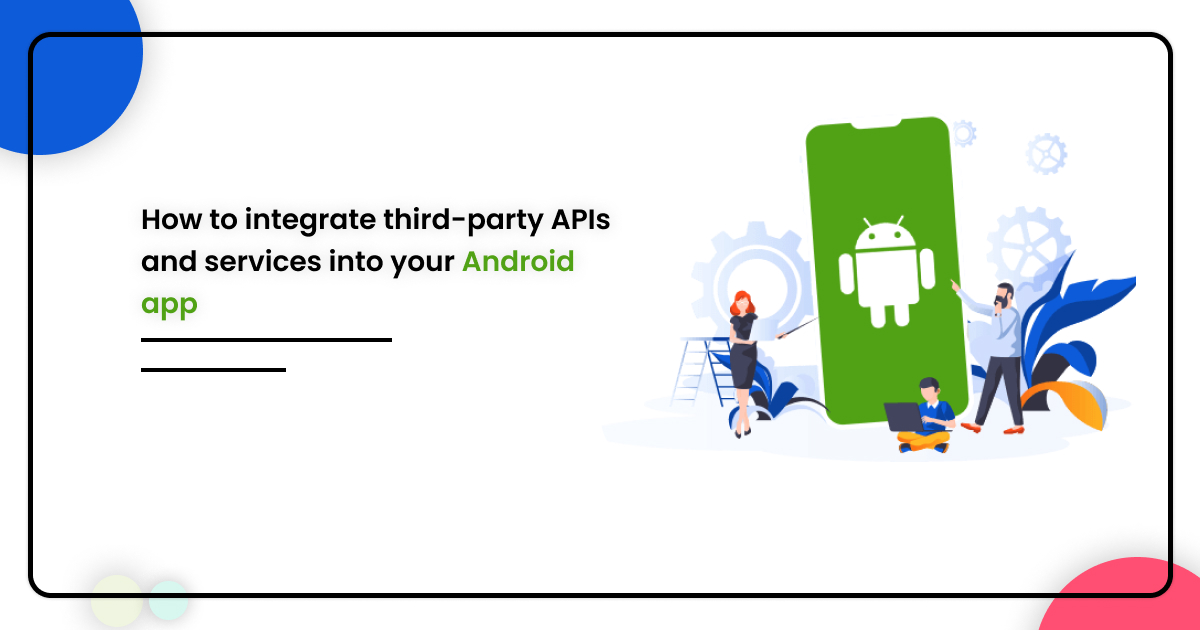Integrating third-party APIs and services into your Android app Development can greatly enhance the functionality and user experience of your app. By utilizing the power of other platforms and services. You can add features such as social media integration, location-based services, and even voice recognition. In this blog post, we will go over the steps and best practices for integrating third-party APIs.
Step 1: Identify the APIs and services you want to use
The first step in integrating third-party APIs and services into your app is to identify which ones you want to use. There are many different APIs and services available, such as those for social media, location, and weather. Consider what features you want to add to your app and research the available options.
Step 2: Register for API keys and access tokens
Once you have identified the APIs and services you want to use, you will need to register for API keys and access tokens. These are used to authenticate your app and allow it to access the functionality provided by the API.
check out: Exactly How Can You Discover an Excellent SEO Marketing Company?
Step 3: Add the necessary dependencies and libraries
In order to use the APIs and services in your app, you will need to add the necessary dependencies and libraries. These are typically provided by the API provider and can be easily added to your app using a package manager such as Gradle.
Step 4: Implement the API calls
After adding the necessary dependencies and libraries, you can implement the API calls in your app. This typically involves creating a network request and passing in the necessary parameters, such as the API key or access token. You can use libraries such as Retrofit or Volley to handle the network requests and parse the data returned by the API.
if you want to develop an app for your business then check out the android app development cost.
Step 5: Test and debug
Before releasing your app, it is important to test and debug the API integration to ensure that it is working correctly. This can be done by running the app on an emulator or device and making sure that the API calls are returning the expected data.
Best Practices:
- Always use the latest version of the API and its dependencies.
- Use a singleton pattern for API calls.
- Use caching to minimize API calls.
- Use a separate thread for API calls to avoid blocking the UI thread.
- Always handle errors and exceptions properly.
In conclusion, integrating third-party APIs and services into your Android app development can greatly enhance its functionality and user experience. By following these steps and best practices, you can seamlessly integrate APIs. Services into your app and provide a better experience for your users.