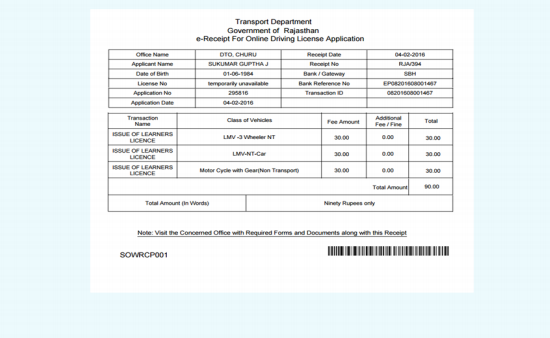Moving to a new address can be an exciting but also stressful experience. One of the tasks you will need to take care of is updating your personal information with the relevant authorities. If you have a driving license, it is important to update your address as soon as possible to avoid any potential legal issues. In the past, changing your address on your driving license involved a lot of paperwork and a visit to the local DMV office. However, with the advent of online services, you can now change your address on your driving license from the comfort of your own home. Here is a step-by-step guide on how to change your address on your driving license online.
Step 1: Check if You are Eligible to Change Your Address Online
Before you start the process, you need to ensure that you are eligible to change your address online. In most states, you can only use the online service if:
- You have a valid and unexpired driving license
- You are not changing your name or date of birth
- You have a permanent residential address within the state
- You have a Social Security number or a Tax Identification number
If you meet all the above requirements, you can proceed to the next step.
Step 2: Go to the DMV Website
The next step is to visit the website of your state’s Department of Motor Vehicles (DMV). Look for the section on changing your address and click on the link. You will be directed to a page where you can start the process.
Step 3: Provide Your Personal Information
To proceed with the process, you will need to provide your personal information such as your full name, date of birth, and driving license number. Make sure you have this information ready before you start.
Step 4: Verify Your Identity
To ensure the security of your personal information, the DMV will verify your identity before allowing you to change your address online. You will need to provide your Social Security number or Tax Identification number, as well as answer a few security questions.
Step 5: Enter Your New Address
Once your identity is verified, you can proceed to enter your new address. Make sure you provide accurate and up-to-date information to avoid any delays in the process.
Step 6: Review and Confirm Your Changes
After entering your new address, you will have the opportunity to review your changes and confirm that they are accurate. Double-check your new address to make sure it is correct.
Step 7: Pay the Processing Fee (if Applicable)
In some states, there is a processing fee for changing your address online. If this applies to you, you will be prompted to pay the fee using a credit card or electronic check.
Step 8: Print or Download Your Confirmation
Once you have completed the process, you will receive a confirmation that your address has been changed. Some states allow you to print this confirmation, while others may require you to download it. Keep this confirmation for your records.
Read more – silver wholesale jewelry manufacturer
Conclusion
Changing your address on your driving license online is a convenient and easy process that can save you time and hassle. Make sure you meet the eligibility requirements and have all the necessary information ready before you start. Follow the steps outlined above and you can have your address updated in no time. Remember, it is important to keep your personal information up-to-date to avoid any legal issues down the road.