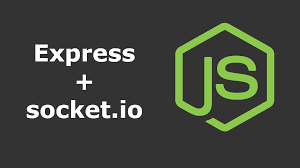Introduction
When it comes to creating a successful chat application, choosing the right technology is essential. With the rise of real-time applications, many developers are turning to WebSockets as a way to create fast and responsive chat experiences. But before jumping into development, it’s important to understand the specific production needs of your chat application.
In this blog, we’ll explore the benefits of real-time chat applications and the role of WebSockets in bringing them to life. We’ll also discuss the different factors that you need to consider when determining your production needs, such as scalability, security, and performance. By the end of this blog, you’ll have a better understanding of the requirements for your chat application and be able to make informed decisions about the technology you use to build it.
Setting up the Environment
Setting up the environment for your real-time chat application is the first step in the development process. In this section, we’ll walk through the steps to get your development environment ready for building your chat application with WebSockets and Node.js.
- Installing Node.js and npm: The first step is to install Node.js, a JavaScript runtime that allows you to run JavaScript on the server-side. You can download the latest version of Node.js from the official website (https://nodejs.org/en/download/). npm, or Node Package Manager, is a package manager for the Node.js ecosystem and comes bundled with Node.js.
- Creating a new Node.js project: Next, you’ll want to create a new Node.js project. You can do this by using the npm init command in your terminal or command prompt. This will create a package.json file that lists the dependencies for your project.
- Installing WebSockets with npm: Finally, you’ll need to install WebSockets to enable real-time communication in your chat application. You can do this by running the following command in your terminal or command prompt: npm install ws. This will install the WebSockets library and add it as a dependency in your package.json file.
With these steps completed, your development environment is now set up and ready for you to start building your real-time chat application. In the next section, we’ll dive into building the backend of the chat application using WebSockets and Node.js.
Building the Backend
Now that your development environment is set up, it’s time to build the backend of your real-time chat application. In this section, we’ll focus on creating a WebSockets server with Node.js and implementing WebSockets communication between the server and client.
- Creating a
WebSockets server with Node.js: The first step in building the backend is to create a WebSockets server using Node.js. To do this, you can use the WebSockets library that we installed in the previous section. You can create a new JavaScript file in your project, let’s call it server.js, and include the following code to create a basic WebSockets server:
const WebSocket = require(‘ws’);
const server = new WebSocket.Server({ port: 8080 });
server.on(‘connection’, (socket) => {
console.log(‘Client connected’);
socket.on(‘message’, (message) => {
console.log(`Received message: ${message}`);
});
});
This code creates a WebSockets server that listens on port 8080 and logs a message when a client connects. When the server receives a message from a client, it logs the message to the console.
- Implementing WebSockets communication between the server and client: Next, we’ll implement the WebSockets communication between the server and client. To do this, we’ll use the WebSockets API in the browser to create a WebSockets client and connect to the server. On the server-side, we’ll use the
send()method to send messages to the client and theon()method to listen for messages from the client.
Here’s an example of the code you might use to create a WebSockets client and send messages to the server:
const socket = new WebSocket(‘ws://localhost:8080’);
socket.onopen = () => {
socket.send(‘Hello, server!’);
};
socket.
Building the Frontend
With the backend of your real-time chat application complete, it’s time to move on to the frontend. In this section, we’ll focus on setting up the HTML and CSS for the chat interface, creating the client-side WebSockets connection, and displaying messages in real-time as they are received.
- Setting up HTML and CSS for the chat interface: The first step in building the frontend is to set up the HTML and CSS for the chat interface. You can create a new HTML file in your project and include the following code to create a basic chat interface:
<html>
<head>
<style>
.chat {
width: 500px;
height: 500px;
border: 1px solid black;
}
.message {
width: 100%;
padding: 10px;
box-sizing: border-box;
}
</style>
</head>
<body>
<div class=”chat”>
<div id=”messages”></div>
<input type=”text” id=”input” />
</div>
</body>
</html>
This code creates a basic chat interface with a border and a text input field.
- Creating the client-side WebSockets connection: Next, we’ll create the client-side WebSockets connection. We’ll use the WebSockets API in the browser, just like we did for the client-side of the WebSockets communication in the previous section. This time, however, we’ll also display messages in real-time as they are received.
Here’s an example of the code you might use to create the client-side WebSockets connection and display messages in real-time:
const socket = new WebSocket(‘ws://localhost:8080’);
const messagesDiv = document.getElementById(‘messages’);
const input = document.getElementById(‘input’);
socket.onmessage = (event) => {
const message = event.data;
const messageDiv = document.createElement(‘div’);
messageDiv.className = ‘message’;
messageDiv.innerText = message;
messagesDiv.appendChild(messageDiv);
};
input.addEventListener(‘keydown’, (event) => {
if (event.key === ‘Enter’) {
socket.send(input.value);
input.value = ”;
}
});
This code creates a WebSockets connection to the server and listens for messages. When a message is received, it creates a new div element with the class message and appends it to the messages div. When the user enters a message in the text input field and presses Enter, the code sends the message to the server using the send() method.
Adding Features to the Chat Application
User authentication: To ensure that only authorized users are able to access the chat, we can implement a user authentication mechanism. This can be achieved by integrating a third-party authentication service or building our own custom authentication system.
Persisting messages with a database: Currently, the messages are stored in memory, which is not a scalable solution for large chat applications. To overcome this limitation, we can integrate a database such as MongoDB or MySQL to persist the messages. This will also allow us to retrieve the messages even if the chat application is restarted.
Implementing notifications and alerts: To provide a better user experience, we can add notifications and alerts to the chat application. For instance, we can notify the users when a new message arrives, or when another user joins the chat. This can be achieved using JavaScript notifications or by integrating a third-party notification service.
Deploying the Application
Choosing a hosting solution: There are many hosting platforms available that support Node.js applications, such as Heroku, AWS, and Google Cloud Platform. The choice of hosting platform will depend on the specific needs and requirements of the chat application.
Setting up a database if needed: If a database has been integrated into the chat application, it will need to be set up on the hosting platform. This typically involves creating a new database instance, configuring the connection details, and migrating the data.
Deploying the backend and frontend to the hosting platform: Once the hosting platform and database have been set up, the backend and frontend of the chat application can be deployed. This involves uploading the code to the hosting platform, configuring any necessary environment variables, and starting the application.
Conclusion
Summary of key points: To deploy the chat application, a hosting platform needs to be chosen, a database may need to be set up, and the backend and frontend need to be uploaded to the hosting platform.
Explanation of how to continue developing the chat application: The chat application is not finished with just deployment. There is always room for improvement, such as adding new features, enhancing security, and optimizing performance. A team of skilled Node.js developers can help continue the development of the chat application and ensure that it meets the needs of its users.
Suggestions for further reading: There are many resources available to continue learning about real-time chat applications, WebSockets, and Node.js development. Consider checking out blogs, online courses, and books to deepen your understanding and expand your skills.
In conclusion, deploying the chat application is just the first step in a long and exciting journey. With the right team of developers, the chat application can continue to evolve and provide a valuable service to its users. If you need to hire Node.js developers for your chat application, consider reaching out to a reputable agency for assistance.