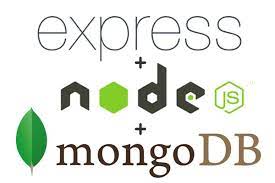Introduction
RESTful API is an important aspect of full-stack development as it allows for seamless communication between the client and server. It stands for Representational State Transfer and is a standard for creating web APIs that are scalable and easily maintainable.
In this blog, we will delve into the details of building a RESTful API using Node.js and Express, two powerful technologies for server-side development. Node.js is an open-source, cross-platform JavaScript runtime environment that allows developers to build fast and efficient server-side applications. Express, on the other hand, is a popular framework for Node.js that simplifies the process of building and maintaining a web server.
By the end of this blog, you will have a solid understanding of RESTful API design, how to set up a Node.js and Express development environment, and how to implement a fully functional API with data persistence and security features. So, buckle up and let’s get started!
Setting up the development environment
The first step in building a RESTful API with Node.js and Express is to set up the development environment. In this section, we will guide you through the process of installing Node.js and Express, and setting up a project directory for your API.
Installing Node.js and Express:
To get started, you will need to have Node.js installed on your system. You can download the latest version of Node.js from the official website (https://nodejs.org/en/download/). After installing Node.js, you can use the Node Package Manager (npm) to install Express. Simply open a terminal or command prompt and run the following command:
npm install express
Setting up a project directory:
Next, you need to create a project directory for your API. You can do this using the terminal or file explorer. Navigate to the directory where you want to create your project and run the following command:
Creating a basic server with Express:
Now that you have set up the project directory, it’s time to create a basic server with Express. Create a new file named index.js in your project directory and add the following code to it:
const express = require(‘express’);
const app = express();
app.get(‘/’, (req, res) => {
res.send(‘Hello World!’);
});
app.listen(3000, () => {
console.log(‘API listening on port 3000!’);
});
In this code, we first import the Express library and create an instance of an Express application. Then, we define a basic route that listens for GET requests to the root URL of the API (‘/’). When a request is received, the server sends a response with the message ‘Hello World!’. Finally, we start the server by calling the listen method and passing it the port number (3000 in this case).
To run the server, simply navigate to the project directory in the terminal and run the following command:
node index.js
You should see the message ‘API listening on port 3000!’ in the terminal. To access the API, open a web browser and navigate to http://localhost:3000. You should see the message ‘Hello World!’ displayed in the browser.
With this, you have successfully set up a basic server with Express. In the next section, we will design the API endpoints and implement the routes for your API.
Designing the API Endpoints
One of the key aspects of building a RESTful API is to design the API endpoints. Endpoints are the URLs that allow the client to access the data and resources of the server. In this section, we will guide you through the process of designing the API endpoints for your API.
Understanding the HTTP methods (GET, POST, PUT, DELETE):
HTTP defines a set of methods, also known as verbs, that indicate the desired action to be performed on a resource. The most commonly used HTTP methods for RESTful APIs are:
- GET: Retrieves a resource from the server.
- POST: Creates a new resource on the server.
- PUT: Updates an existing resource on the server.
- DELETE: Deletes a resource from the server.
Defining the API routes and endpoint URLs:
The next step is to define the API routes and endpoint URLs. A route is a path in the API that defines the endpoint URLs. Endpoints can be defined using a combination of the HTTP method and the URL. For example, a GET request to the URL /api/users would retrieve a list of all users, while a POST request to the same URL would create a new user.
In this example, the API has two routes:
/api/users: For handling CRUD operations on users./api/products: For handling CRUD operations on products.
Implementing the API endpoints with Express:
Now that we have defined the API routes and endpoint URLs, we can implement the API endpoints using Express. To implement the endpoints, we will use Express methods such as get, post, put, and delete.
For example, to implement the /api/users endpoint for retrieving a list of users, we would add the following code to our index.js file:
app.get(‘/api/users’, (req, res) => {
// Code to retrieve the list of users from the database
res.json(users);
});
In this code, we use the get method to listen for GET requests to the /api/users endpoint. When a request is received, the code retrieves the list of users from the database and sends a response with the data in JSON format using the json method.
Similarly, to implement the /api/users endpoint for creating a new user, we would add the following code:
app.post(‘/api/users’, (req, res) => {
// Code to create a new user in the database
res.json({ message: ‘User created’ });
});
In this code, we use the post method to listen for POST requests to the /api/users endpoint. When a request is received, the code creates a new user in the database and sends a response with a message indicating that the user was created.
With this, we have successfully implemented the API endpoints for the /api/users route. You can repeat the same process for the /api/products route to complete the implementation of your API.
In the next section, we will cover the important aspect of securing your API.