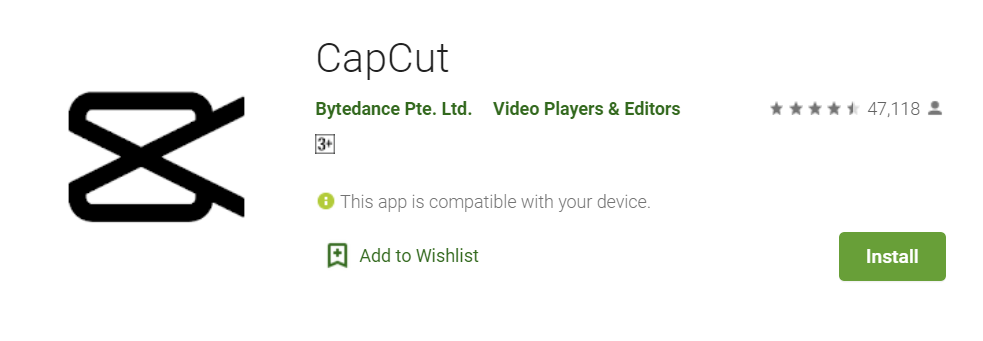CapCut is a popular video editing app that allows users to create and edit videos easily on their mobile devices. It offers a range of features and tools for video editing, including adding music, filters, effects, and transitions, among others. In this comprehensive guide, we will cover everything you need to know about the CapCut app.
What is CapCut?
CapCut is a video editing app developed by ByteDance, the same company that created the popular social media app TikTok. It was previously known as Viamaker and was rebranded as CapCut in 2020. The app is available for both iOS and Android devices and is free to download and use.
How to download CapCut?
CapCut is available for download from both the Google Play Store for Android devices and the App Store for iOS devices. Simply search for “CapCut” in the app store and click on the “Install” button to download it to your device.
How to use CapCut?
Using CapCut is relatively easy and straightforward. Once you have downloaded the app, open it and select the video you want to edit. You can choose to edit an existing video from your device’s gallery or shoot a new one using the app’s camera.
The app’s interface is intuitive and user-friendly, with all the editing tools and features conveniently located at the bottom of the screen. You can add music, text, filters, effects, and transitions to your video, as well as adjust its brightness, contrast, and saturation.
Once you are done editing, you can save your video to your device’s gallery or share it on social media platforms like TikTok, Instagram, or YouTube.
What are the key features of CapCut?
CapCut app offers a wide range of features and tools for video editing. Some of its key features include:
- Video trimming and splitting: You can trim and split your videos to remove unwanted parts or create multiple clips from a single video.
- Music and sound effects: You can add music and sound effects to your videos, as well as adjust their volume and fade in and out.
- Text and stickers: You can add text and stickers to your videos, as well as adjust their font, size, color, and animation.
- Filters and effects: You can apply filters and effects to your videos, such as color grading, glitch, and transition effects.
- Speed control: You can adjust the speed of your videos, making them faster or slower as needed.
- Backgrounds: You can change the background of your videos, adding images or videos to create a more dynamic visual experience.
Is CapCut safe?
CapCut is generally considered safe to use. However, as with any app, it is important to be cautious and protect your personal information. Always download the app from a trusted source, such as the Google Play Store or App Store, and be careful about sharing personal information online.
CapCut For Business: How To Use CapCut To Promote Your Business
CapCut can be a powerful tool for businesses looking to promote their brand and reach a wider audience. Here are some tips on how to use CapCut to promote your business:
- Create eye-catching videos: Use CapCut to create eye-catching videos that showcase your products or services. Make sure your videos are visually appealing and use high-quality images and footage.
- Incorporate your branding: Make sure your videos incorporate your branding, including your logo, colors, and fonts. This will help to reinforce your brand identity and make your videos more recognizable.
- Add music and sound effects: Use CapCut’s music and sound effects to create engaging videos that capture the attention of your audience. Make sure the music and sound effects you choose are appropriate for your brand and the message you want to convey.
- Use text and captions: Use text and captions to convey important information about your products or services. Make sure your text is easy to read and stands out against the background of your video.
- Share your videos on social media: Once you have created your videos, share them on social media platforms like Facebook, Instagram, and Twitter. Use relevant hashtags to help people find your videos and make sure you engage with your audience by responding to comments and questions.
- Collaborate with influencers: Collaborate with influencers in your industry to create engaging videos that promote your brand. This can help to reach a wider audience and increase your brand’s visibility.
- Analyze your results: Use CapCut’s analytics tools to track the performance of your videos and see how they are resonating with your audience. Use this information to refine your approach and create even more effective videos in the future.
By following these tips, you can use CapCut app to create engaging and effective videos that promote your business and help you reach a wider audience.
Are there any alternatives to CapCut?
Yes, there are several alternatives to CapCut app, including:
- Adobe Premiere Rush: A powerful video editing app that offers a range of features and tools for creating professional-looking videos.
- InShot: A popular video editing app that allows users to add music, text, and filters to their videos, as well as adjust their speed and aspect ratio.
- Kinemaster: A comprehensive video editing app that offers a wide range of features and tools for creating high-quality videos.
- PicsArt: PicsArt MOD APK is the best App for Photo & Video Editing in which you have all the Premium Tool & Features that makes your Editing look great.
For more blogs: Examinnews
Conclusion: What’s Next For CapCut?
As a popular video editing app, CapCut app is likely to continue to evolve and improve in the future. Some potential developments that we may see in the coming years include:
- More advanced features: CapCut may introduce more advanced features for users who want to create more complex and professional-looking videos. This could include advanced color grading tools, audio editing tools, and more.
- Integration with other apps: CapCut may integrate with other apps in the future, allowing users to easily transfer their videos between different apps and platforms.
- Improved collaboration features: CapCut may introduce improved collaboration features, allowing users to work on videos with other users in real-time. This could be especially useful for creators who collaborate with others on a regular basis.
Overall, CapCut is likely to continue to be a popular choice for mobile video editing in the future, and we can expect to see many exciting developments and improvements in the years to come.