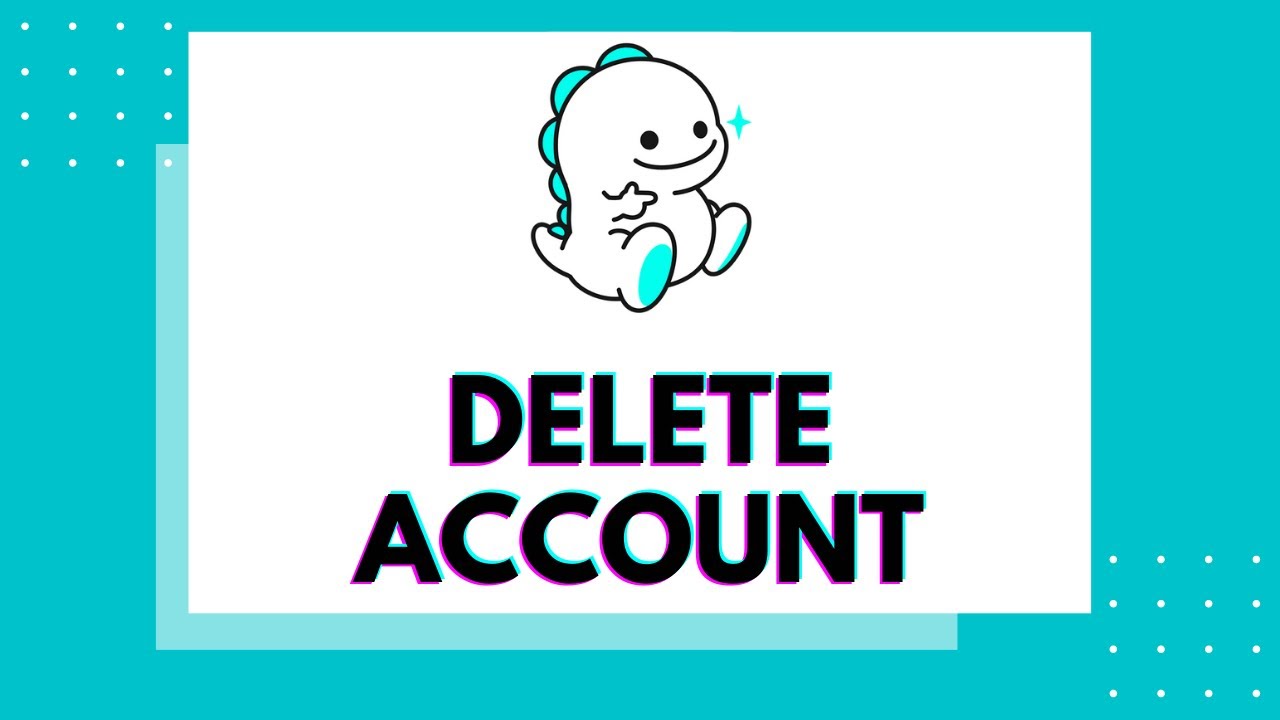Bigo Live is a popular live streaming platform where users can share their live videos with others. If you no longer wish to use Bigo Live or want to delete your account permanently, this article will guide you through the steps to do so.
Step-by-Step Guide to Deleting Your Bigo Account Permanently
Here’s how you can delete your Bigo account permanently:
- Open the Bigo Live app on your mobile device and log in to your account.
- Tap on the “Profile” icon in the bottom right corner of the screen.
- From the Profile page, tap on the three-dot icon in the top right corner of the screen.
- Select “Settings” from the drop-down menu.
- From the Settings page, select “Account” and then tap on “Delete Account”.
- You will be asked to enter your password to confirm the deletion. Enter your password and tap on “Delete Account”.
- Your Bigo account will be deleted permanently, and you will no longer have access to it.
Things to Keep in Mind While Deleting Your Bigo Account Permanently
Here are some important things to keep in mind while deleting your Bigo account permanently:
- Deleting your Bigo account is a permanent action, and all your data, including your live videos, chat history, and followers, will be deleted.
- Once you delete your account, you will not be able to recover it. If you change your mind, you will need to create a new account.
- You will not be able to use the same phone number or email address associated with your deleted account to create a new account.
- If you have any virtual gifts or beans in your Bigo account, make sure to use them or transfer them to other users before deleting your account. Once your account is deleted, you will lose all your virtual gifts and beans.
- If you have subscribed to any broadcasters or have any ongoing subscriptions, make sure to cancel them before deleting your account.
- If you’re facing any issues while deleting your Bigo account, contact Bigo Live’s customer support team for assistance.
Conclusion
In conclusion, deleting your Bigo account permanently is a simple process that can be completed in just a few steps. Follow the steps outlined above to delete your account. Keep in mind that deleting your account is a permanent action, and all your data, including your live videos, chat history, and followers, will be deleted. Make sure to use or transfer any virtual gifts or beans and cancel any ongoing subscriptions before deleting your account. If you’re facing any issues, contact Bigo Live’s customer support team for assistance.
Source URL:
https://globalmoneytoday.livepositively.com/How-Long-Does-85-Battery-Health-Last-In-iPhone/new=1
https://tealfeed.com/battery-health-bad-iphone-onqtl
https://scarlettwatson.livepositively.com/At-What-Percentage-Should-I-Replace-My-iPhone-Battery/
https://tajahindinews.in/mobile/is-85-iphone-battery-health-good/
https://bbcposting.com/2023/03/how-much-time-it-takes-to-send-money-from-paypal-to-other-a-c/
https://tecnostory.com/how-do-i-get-my-paypal-money-off-my-hold-asap/
https://theomnibuzz.com/can-i-use-phonepe-wallet-without-a-bank-account/
https://resistancephl.com/can-you-add-money-to-a-cash-app-without-a-debit-or-credit-card/
https://8tracks.com/globalmoneytoday
https://www.bitchute.com/channel/3wkQAL5zpmWS/
https://medium.com/@globalmoneytoday
https://www.360cities.net/profile/globalmoneytoday
https://www.drupalgovcon.org/user/410741
https://www.hilidac.com/profile/globalmoneytoday/profile
https://www.yummly.com/profile/GlobalmoneytodayBlog
https://answerpail.com/index.php/user/globalmoneytoday
https://mastodon.world/@globalmoneytoday
https://pubhtml5.com/homepage/bxkqv/
https://babelcube.com/user/globalmoneytoday-blog
https://vhearts.net/globalmoneytoday#gsc.tab=0
https://www.exchangle.com/globalmoneytoday
http://talktoislam.com/user/globalmoneytoday
https://mastodonapp.uk/@globalmoneytoday
https://flote.app/user/globalmoneytoday
https://www.mixcloud.com/globalmoneytoday/
https://research.openhumans.org/member/globalmoneytoday/
https://guides.co/a/globalmoneytoday-blog/